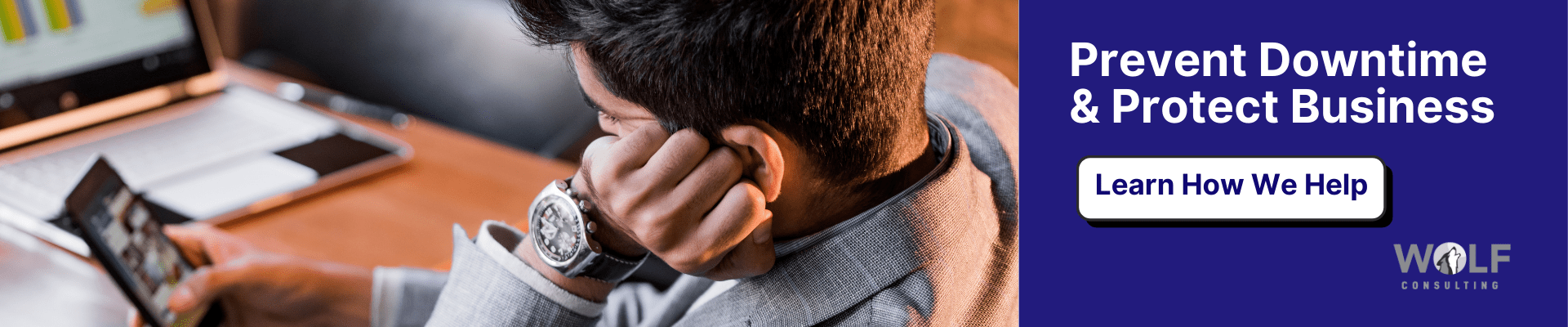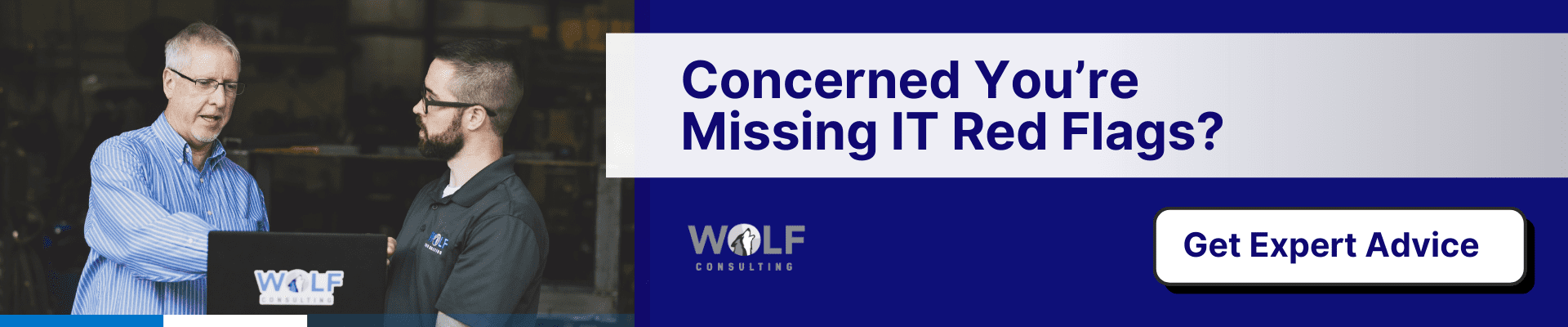When IT problems hit your business, it’s both endlessly frustrating and costly. It’s been shown time and again that waiting until something breaks, a reactive IT approach, often leads to bigger expenses from both lost productivity and repair. For example, ransomware attacks now cost U.S. businesses an average of $4.88 million per breach, according to the latest 2024 data (IBM). Even smaller issues, like an email outage, can result in hours of lost productivity across your team.
On the other hand, proactive IT management focuses on preventing issues before they occur. By maintaining, monitoring, and managing your IT systems, proactive support ensures that your business stays operational, efficient, and secure. Here’s why businesses should consider switching to proactive IT management and how it can save both time and money in the long run.
Downtime Is a Hidden Cost for SMBs
One of the biggest hidden costs of reactive IT support is downtime. For example, when a server crashes or a system goes offline work can get halted in an instant. While enterprise-level outages can result in astronomical losses, research by ITIC reveals that for SMBs, the average cost of downtime is $427 per hour.
“Downtime impacts both productivity and reputation,” explains Kevin Gorny, Technical Services Manager at Wolf Consulting. “When businesses can’t operate, it doesn’t just cost them in time—it affects client relationships and future business opportunities.”
For SMBs, recovery from downtime isn’t always simple—it often requires identifying the root cause of the outage, restoring lost data, repairing or replacing hardware, and implementing safeguards to prevent future incidents. For businesses in regulated industries, there’s the added risk of non-compliance penalties if systems are unavailable during audits. Beyond the immediate costs of restoring operations, there’s the lasting damage caused by missed deadlines, delayed projects, and lost contracts.
Technology is the backbone of most businesses today, and when systems like Microsoft 365 or SharePoint go offline, employees are left waiting, unable to complete their work. This creates a ripple effect—current tasks are delayed, and future projects are pushed back. At the same time, customers who can’t access services or face delays may lose trust and turn to competitors, putting long-term relationships and future sales at risk.
At Wolf Consulting, we know how much downtime can impact SMBs because we help businesses in the Pittsburgh area that reach out for IT help. Proactive IT that can include things like real-time system monitoring, early issue detection, and quick resolutions can help prevent small problems from turning into major disruptions. Whether it’s fully managed IT or co-managed solutions for businesses with in-house IT teams, we’ve found these approaches make a big difference in keeping SMBs running smoothly and avoiding downtime.
How to Estimate the True Cost of IT Downtime
In a reactive IT support model, IT teams are patching up problems instead of addressing root causes. Over time, this leads to repeated breakdowns and higher repair costs. According to Ponemon Institute, businesses spend 60% more on emergency fixes under reactive support compared to proactive IT management. Small, recurring problems can spiral into major issues, costing more money and time.
Understanding the full cost of IT downtime is the first step for SMBs to evaluate their risk and invest wisely in solutions that minimize disruptions. Calculating downtime costs involves assessing tangible losses, such as labor costs and revenue, as well as harder-to-measure impacts like damage to your company’s reputation or customer trust.
Simple Formulas to Estimate Downtime Costs
The following formulas provide a basic framework to calculate the labor costs and revenue loss associated with IT downtime caused by reactive IT support:
Productivity Cost = E × % × C × H
Where:
- E = Number of employees affected
- % = Percentage impact on their productivity
- C = Average hourly cost per employee
- H = Number of hours the downtime lasts
Example: If 10 employees are 50% affected during a 4-hour outage, with an average hourly wage of $30, the productivity cost is:
10 × 0.5 × $30 × 4hrs = $600
Revenue Loss = (GR / TH) × % × H
Where:
- GR = Gross annual revenue
- TH = Total annual business hours
- % = Percentage impact
- H = Hours of downtime
Example: If a company with $2 million annual revenue operates 2,000 hours per year and experiences 4 hours of downtime with a 30% impact, the revenue loss is:
($2,000,000 / 2,000hrs) × 0.3 × 4hrs = $1,200
Additional Costs to Consider
Downtime costs from reactive IT go beyond lost productivity and revenue. Businesses often incur:
- Recovery Costs: Expenses related to overtime, repairing systems, and restoring lost data.
- Supply Chain Disruptions: Delays or penalties that cascade through your operations.
- Reputational Damage: Lost customer trust, churn, or missed deadlines can have long-term impacts.
- Crisis Management: Services like public relations to mitigate reputational harm.
- Opportunity Costs: Lost revenue or new business opportunities, such as missed sales or delayed project launches.
- Customer Compensation: Refunds, discounts, or credits offered to customers affected by service disruptions.
- Legal and Compliance Costs: Fines for non-compliance with industry regulations or breach notifications if data is compromised.
- Brand Damage: Longer-term erosion of trust and customer loyalty, especially if downtime affects high-profile clients or partners.
- Productivity Recovery Time: Additional time needed for employees to regain full productivity after systems are restored.
- Incident Investigation and Reporting: Resources spent identifying root causes, conducting post-mortem analyses, and implementing preventative measures.
Why Proactive IT Management Makes Sense
Simple calculations above can show you how quickly downtime costs can add up, even for small outages. When you factor in less tangible effects, like customers turning to competitors or damaged relationships, the case for robust proactive network management becomes clear. Proactive IT strategies, like those offered by Wolf Consulting, are designed to help SMBs avoid these disruptions and protect their bottom line.
When Is It Time to Rethink Your IT Strategy?
Understanding the cost of downtime and how to calculate it gives business owners, COOs, CFOs and internal IT personnel a clear picture of the risks reactive IT management can pose. But identifying when it’s time to shift to a proactive approach is equally important. Many businesses don’t realize they’re stuck in a reactive cycle until escalating costs, frequent disruptions, or cybersecurity concerns force their hand. Recognizing the right triggers early allows you to make the change before these issues impact your bottom line.
Triggers That Signal It’s Time for Change
- Frequent Downtime: Businesses lose an average of $427 per hour during downtime, with productivity, customer trust, and revenue taking the hardest hits (ITIC). Regular system crashes or recurring IT issues are often signs of a reactive IT approach that only addresses problems after they disrupt operations.
- Escalating IT Costs: Emergency fixes and outdated systems are costly. According to Gartner, organizations that rely on reactive IT spend 20-30% more annually compared to those with proactive strategies.
- Unreliable Technology: Legacy systems are a major pain point, with 80% of SMB leaders identifying outdated technology as a barrier to business growth (SMB Group). Falling behind on updates and upgrades leaves you vulnerable to downtime and missed opportunities.
- Cybersecurity Challenges: With cyberattacks on SMBs rising by 20% year-over-year (Verizon DBIR 2024), businesses relying on outdated security measures are at higher risk. AI-driven threats, such as automated phishing campaigns, further highlight the need for proactive, advanced defenses. Read more about the 5 Must Have Cybersecurity Essentials for SMBs in 2025.
- Growth and Scalability Problems: As your business expands, so do your IT needs. Hybrid work is here to stay, with 58% of SMBs supporting remote work in 2024 (PwC), requiring secure, scalable solutions to keep distributed teams productive.
Elements to Consider for 2025
As you evaluate your IT approach, keep in mind the challenges and opportunities ahead:
- AI in IT Management: AI-driven threats are growing, but SMBs adopting AI-powered tools report a 40% faster detection and response rate to cybersecurity incidents (Forrester).
- Hybrid and Remote Work Needs: Flexible IT systems that support remote access securely and efficiently are non-negotiable for businesses adapting to modern workforces.
- Cloud-Based Tools: Over 85% of SMBs are increasing their investment in cloud services like Microsoft 365 and SharePoint to enhance collaboration and scalability (Flexera).
- Regulatory Compliance: Evolving data protection standards, like GDPR and CCPA, mean SMBs must adopt solutions that ensure compliance to avoid costly fines.
Recognizing these triggers and trends positions your business to transition from reactive fixes to proactive strategies, ensuring your IT systems can support long-term success.
“Yes, we address problems—but more importantly, we help businesses move forward by strategically upgrading infrastructure and integrating new technologies to drive efficiency,” says Keith Jackman, Director of Projects and Technologies at Wolf Consulting.
Whether through cloud migrations or cybersecurity upgrades, Wolf Consulting helps businesses stay ahead of technological changes rather than lagging behind.
How Wolf Consulting’s Proactive IT Approach Stands Out
Many Managed Service Providers (MSPs) claim to be proactive, but Wolf Consulting delivers a comprehensive strategy that actively prevents issues before they impact your business. Unlike MSPs that rely solely on automated alerts or occasional system checks, we employ advanced monitoring technologies, Managed Detection and Response (MDR), Endpoint Detection and Response (EDR), and layered security solutions to safeguard your systems against threats proactively.
What truly distinguishes Wolf Consulting is the dedicated team structure that allows them to go above and beyond for Wolf’s clients. Each client is assigned a specific team that understands their unique environment and business needs intimately.
“You’re not just calling into a random help desk,” explains Michael Ostrowski, Director of Services. “Your dedicated team knows your systems inside and out, enabling us to provide more effective and personalized proactive support.”
Our security-first approach goes beyond basic antivirus software and firewalls. We offer proactive cybersecurity services that include MDR, EDR, continuous monitoring, and comprehensive employee training. This multifaceted strategy allows Wolf to detect and neutralize any threat that could potentially disrupt your business.
“We continuously evolve our tools and strategies to stay ahead of cybercriminals, protecting our clients from sophisticated email compromises, phishing schemes, and other advanced attacks,” says Clifford Laschon, Technical Services Manager at Wolf Consulting.
Why Proactive IT Management Pays Off for Pittsburgh Businesses
Relying on reactive IT support might seem economical initially, but hidden costs like downtime, repeated repairs, cybersecurity breaches, and missed growth opportunities quickly accumulate. Proactive IT management offers a smarter solution for Pittsburgh businesses. By preventing issues before they occur, keeping systems optimized, and strengthening cybersecurity defenses—including protection against AI-driven threats—proactive support ensures your business stays operational, efficient, and secure. It also provides predictable IT costs, avoiding unplanned budget surprises associated with emergency fixes.
Partnering with Wolf Consulting gives your business a distinct advantage.
“With proactive management, we give businesses peace of mind that their IT costs are steady and predictable,” says William Palmer, VP of Growth at Wolf Consulting. “We help clients plan ahead, ensuring no unpleasant financial surprises.”
Our dedicated teams understand your unique environment, offering personalized support that goes beyond basic fixes. We employ advanced monitoring technologies, Managed Detection and Response (MDR), Endpoint Detection and Response (EDR), and layered security solutions to proactively safeguard your systems. Our security-first approach helps prevent downtime, reduces repair costs, enhances employee productivity, and positions your business for growth.
Don’t let IT challenges hold your business back. Embrace proactive IT management to ensure your technology works for you, not against you. Contact Wolf Consulting to discuss how our comprehensive services can support your technology needs and drive your business forward.